How to Build a Responsive Web App with React and Bootstrap
How to Build a Responsive Web App with React and Bootstrap

Understanding React and Bootstrap Basics
Before building a responsive web app, it’s important to understand the fundamentals of React and Bootstrap. React allows you to create reusable components, making your application easier to manage and scale. Bootstrap provides pre designed responsive layouts and components, ensuring that your app looks great on any device.
Combining these two tools gives you a powerful setup. React handles the logic and state management, while Bootstrap takes care of styling and responsiveness. Understanding their strengths and how they work together will save you time and effort during development.

Combine React and Bootstrap for seamless, flexible designs.
Designing a Responsive Layout
A responsive layout ensures that your web app adapts to different screen sizes seamlessly. Start by planning your grid structure using Bootstrap’s responsive classes. Use containers, rows, and columns effectively to make sure elements resize and reposition correctly on mobile, tablet, and desktop devices.
Next, focus on components. Break your UI into reusable React components, each handling a specific part of the interface. This not only makes your code cleaner but also allows for easier maintenance and updates.
Pay attention to media queries and flexible units like percentages, ems, or rems. Bootstrap provides many classes that automatically adjust spacing and sizing, but sometimes you’ll need custom CSS to achieve the perfect layout for all devices.
Finally, test your app across multiple devices and screen resolutions. Use browser developer tools to simulate different screen sizes and ensure that your app remains user-friendly and visually appealing everywhere.